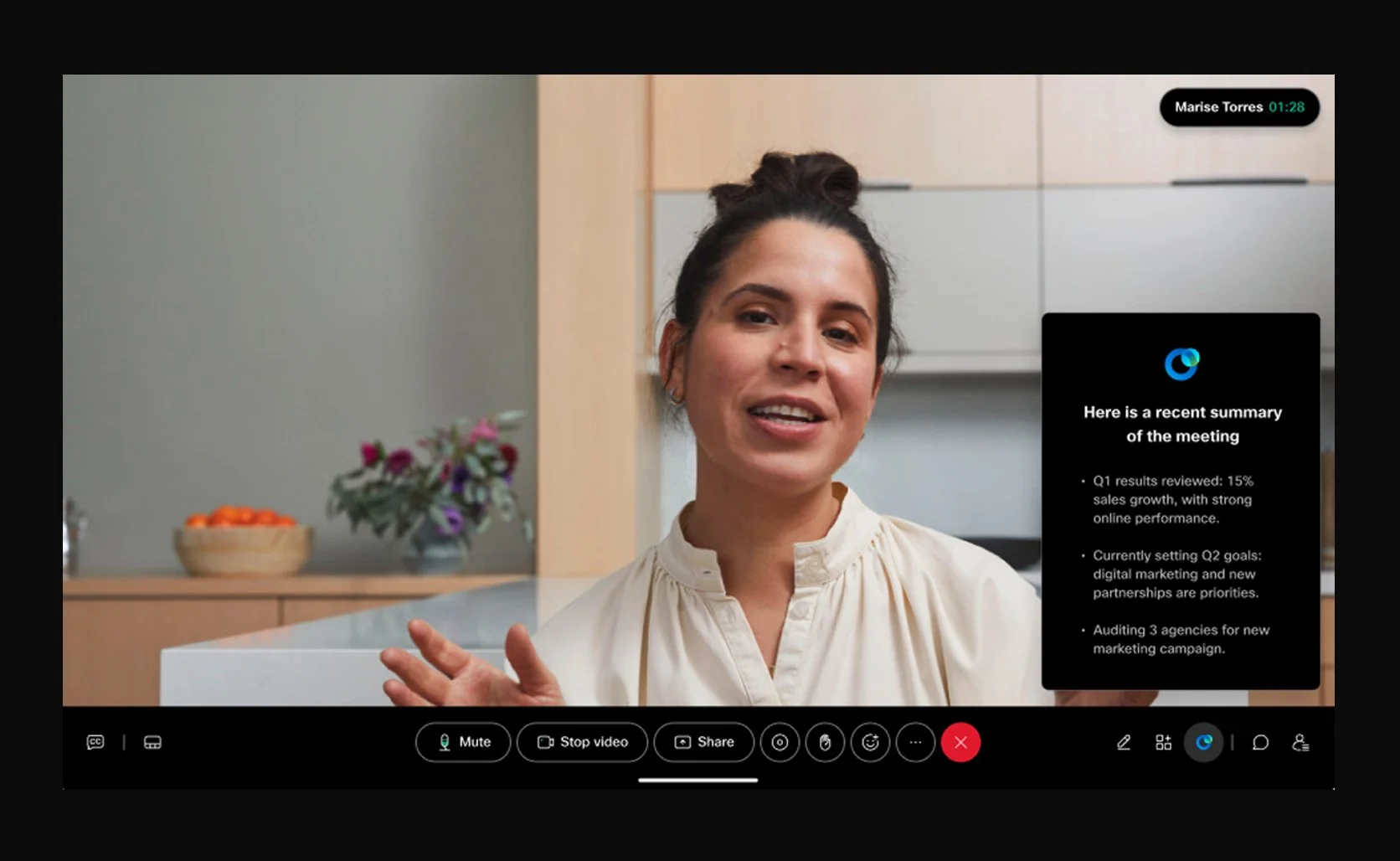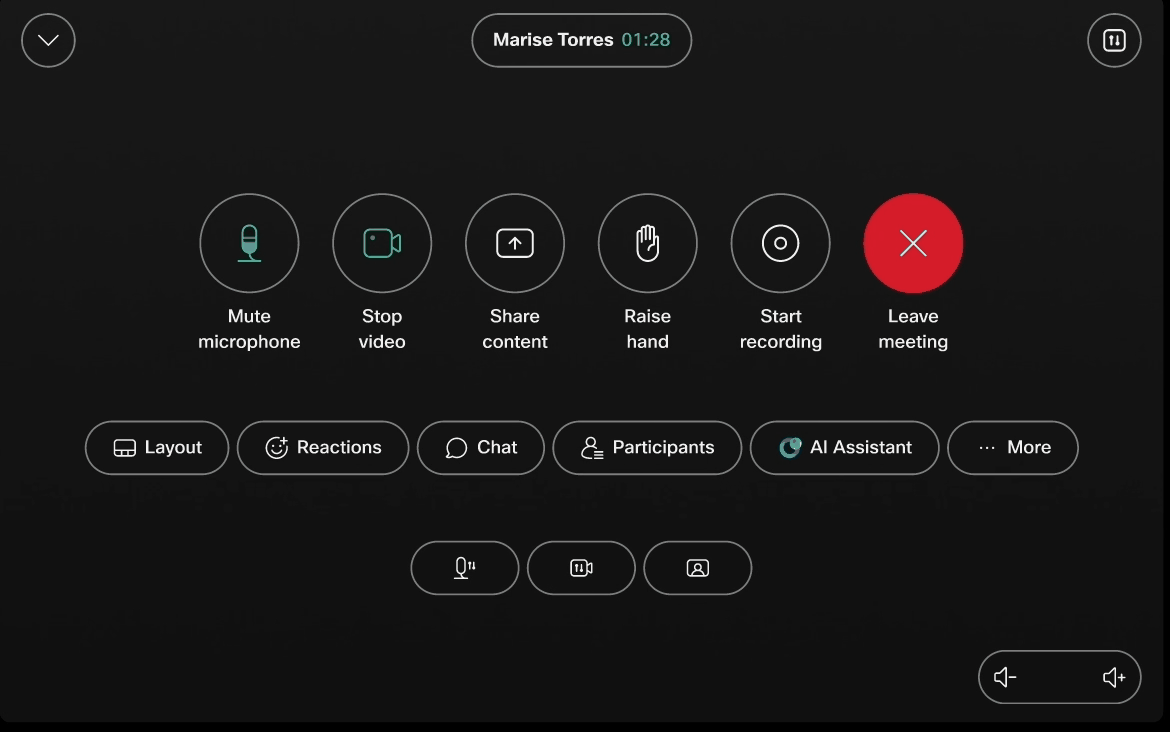AI Assistant for Cisco Devices
Live Demo of AI Assistant being shown at WebexOne 2024. Taken from Day 2 Keynote available on Webex page on Youtube.
Please note: Due to company confidentiality, I’m unable to share design files or internal documentation for these projects. Everything you see here; images, GIFs, and videos is publicly available.
Cisco is a leader in embracing new technologies and none are more prevalent at the moment than AI.
The Task
Design an AI-powered assistant experience for Webex on Cisco Room and Desk Devices that enhances meeting productivity without feeling intrusive. The goal was to integrate intelligent features that provide timely, useful insights, while remaining respectful of the flow of the meeting and the shared nature of the device environment.
Understanding the use case
AI is extremely popular at the moment and can be found in nearly every sector and industry. While it can be very helpful and improve workflows it also can border on intrusive at times. While creating this solution my main focus was to make this helpful. Something that users would see value in and want to use frequently in their daily working lives. Cisco devices focus on creating experiences that are high quality, efficient and allow a great experience for everyone, whether they be working remotely or in the office. This means I had to create a solution that works for room systems where multiple people would be gathered in a meeting room and for individuals who would be working at home.
Planning what I would design
From studying use cases and referencing the AI that had already been developed for Webex, myself, PM and the engineering leads decided on two main objectives that would be our focus for launching this feature.
1. Catch me up
2. Action items
AI Assistant Summary Image taken from Blog post on Cisco Website
Catch me up
For users who join a meeting late or need a quick recap. This feature provides a real-time summary of what’s been discussed so far, helping participants get up to speed instantly without disrupting the flow of the meeting.
Action items
At any time during or after the meeting, participants can prompt the AI to generate a list of action items, captured from the conversation to ensure accountability and clarity on next steps.
AI Assistant on Navigator. Gif taken from help page on Cisco website
How I designed for room systems and desk devices
While designing this solution, one thing I wanted to make sure was ideal was the timings and placements of the dialogue.
I went through multiple iterations, designs, and testing to make sure that all relevant stakeholders were happy as well as keeping the UI in line with the rest of the product design.
On the companion Navigator device the user can access the controls and have the dialogue remain on screen. This allows the host or person driving this part of the meeting the ability to prompt the AI as often as they would like. However when they wish to get a response from the AI, this appears on the
larger display. This is to ensure everyone within the meeting
room can see the responses and provide them all with the
same experience.
On smaller desk devices this AI Assistant can be accessed directly from the device call controls as shown in the Demo video linked at the start of this blog post.
The dialogue is small, to the side but also clear and legible. This is important as the main focus of the meeting should be the people and content within it. It has two buttons for the prompts as well as a toggle to disable the AI Assistant for the duration of the meeting. When toggled a notification also pops to ensure everyone knows that it has been changed.
I designed the responses to be concise and to have very accurate timings. We tested multiple timings for how long the results should stay on screen, allowing for meeting participants to have enough time to read through the results whilst also not staying too long on screen as to become obstructive.
Outcome
The AI Assistant now plays an integral role in making Cisco meetings more productive and inclusive especially in hybrid settings. It helps users stay focused and aligned throughout the meeting.
More info on this feature can be found here:
https://blog.webex.com/innovation-ai/never-miss-a-beat-or-an-action-item-cisco-ai-assistant-on-devices-transforms-your-meetings/
https://help.webex.com/en-us/article/e4roeg/Cisco-AI-Assistant-in-Board,-Desk,-and-Room-Series-on-devices?_gl=1*7sin1g*_gcl_au*MTQ0MzAyNTkzMy4xNzQ3OTIwMDY4